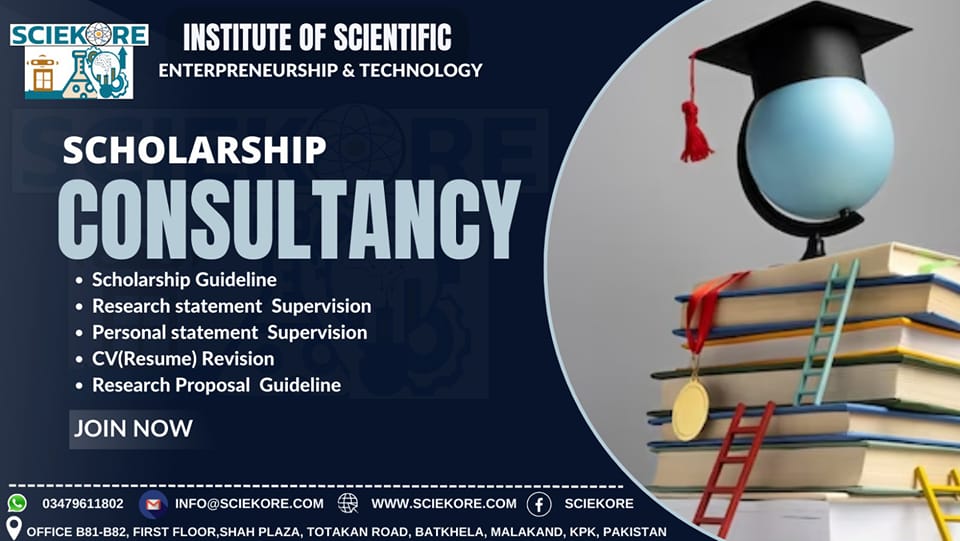SCIEKORE
Skip course categories
Course categories
Skip available courses
Available courses
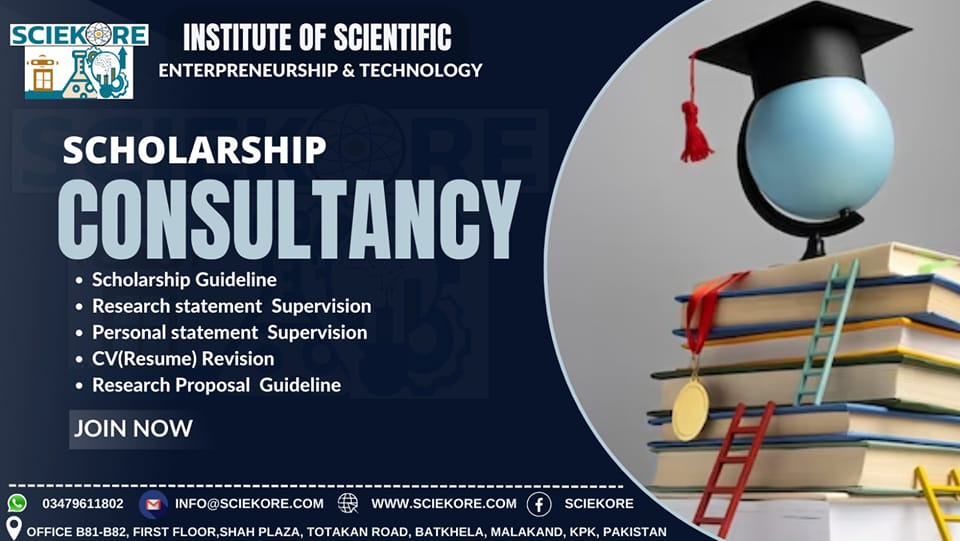
- Teacher: Dr. Imran
- Trainee: Salman Ahmad
- Trainee: Shabir Ahmad
- Trainee: MUHAMMAD AMIR
- Trainee: Muhammad Atif Azeem
- Trainee: rehman ghaffar
- Trainee: waqas haider
- Trainee: SAJJAD HUSSAIN
- Trainee: Muhammad Idrees
- Trainee: Muhammad Umair Javaid
- Trainee: muhammad ayub khalil
- Trainee: Jawad Ahmad Khan
- Trainee: Kamran Khan
- Trainee: Kashif Khan
- Trainee: Muhammad Shahzad Khan
- Trainee: Saad Rehman
- Trainee: Faheem Ullah
- Trainee: Rafi Ullah

Are you looking to get a scholarship at SCIEKORE Institute? This video is the perfect resource for you! We'll provide you with all the information you need to know about the scholarship guidelines, eligibility criteria and application process in Pashto. With our help, you can make sure that your application stands out among hundreds of other applicants and make your dream a reality. Tune in now and discover how to maximize your chances of getting selected! Attention, ambitious Pashto-speaking students! SCIEKORE Institute is here to provide you with the best scholarship guideline session to help you get your desired scholarships easier and faster. Jn our session and learn how to create a powerful essay, write an impactful statement of purpose, and what are the most important components of a successful application. Get ready to take your first step toward achieving your academic dreams! Key points of the sessions:
1. Resume(CV)---Profile 2. Cover letter Fields convergence 3. Research statement quantum computing(applied science 4. Personal statement Types of scholarships HEC, full bright, Academic Scholarships.
- Websites links: 👉 www.facebook.com/groups/scholarships.pk ;
- 👉 Google Ph.D. fellowship program: www.research.google/outreach/phd-fellowship/ ;
- 👉 Lancaster University: www.lancaster.ac.uk/engineering/study/phd/phd-opportunities/
- 👉 www.linkedin.com
- 👉 IBM Academic Awards Program:www.research.ibm.com/university/awards/fellowships-focus-areas.html ;
- 👉 La Trobe University: www.latrobe.edu.au/study/scholarships ;
- 👉 www.fastweb.com
- 👉 www.ivyedugrp.org
- 👉 Imperial College London:www.imperial.ac.uk/study/fees-and-funding/scholarships/ ;
- 👉 RMIT Australia: www.rmit.edu.au/students/careers-opportunities/scholarships
#pashto_short_courses,#pashto_programming_short_courses,#pashto_coding_short_courses,#pashto_computer_programming_short_courses,#learn_pashto_programming,#learn_pashto_language_and_programming,#learn_pashto_computer_coding,#learn_pashto_computer_basics,
- Teacher: Dr. Imran
- Trainee: Nasir khan
- Trainee: Muhammad Sajid
- Trainee: Muhammad Waqas
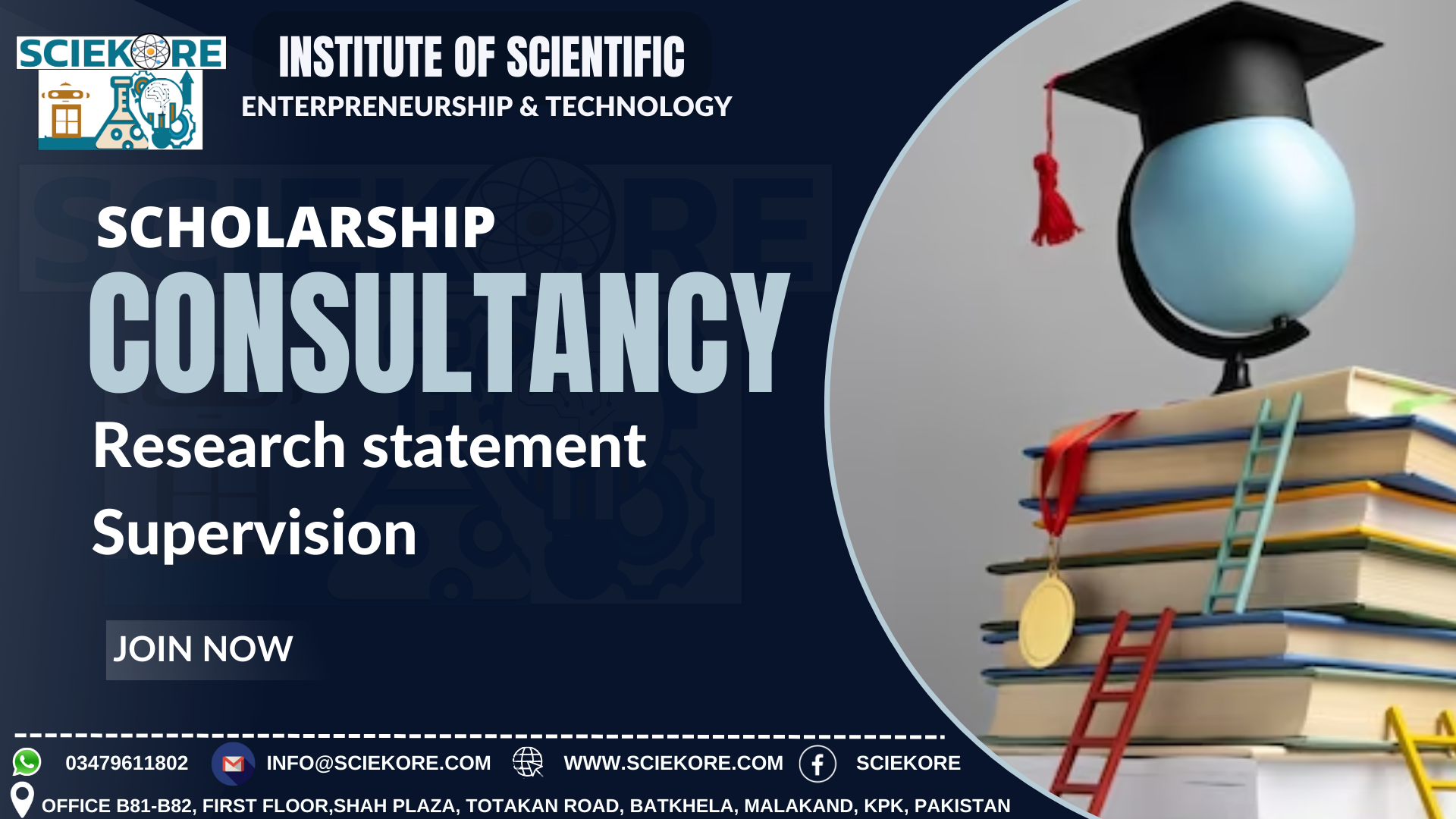
Research statement Supervision
- Teacher: Uzair Ali
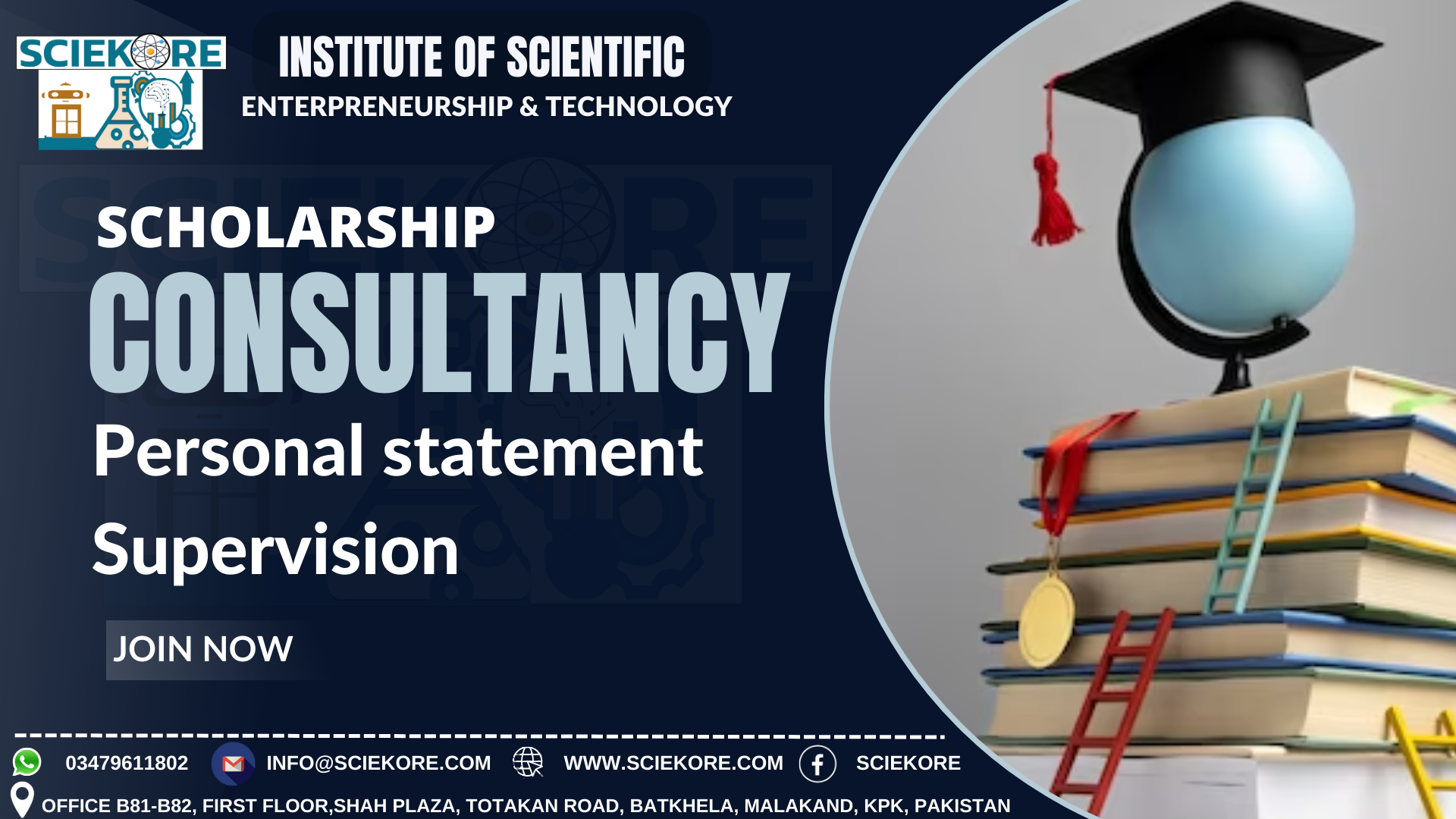
Personal statement
- Teacher: Uzair Ali
- Trainee: Muhammad Roman khan

Research Proposal
- Teacher: Uzair Ali
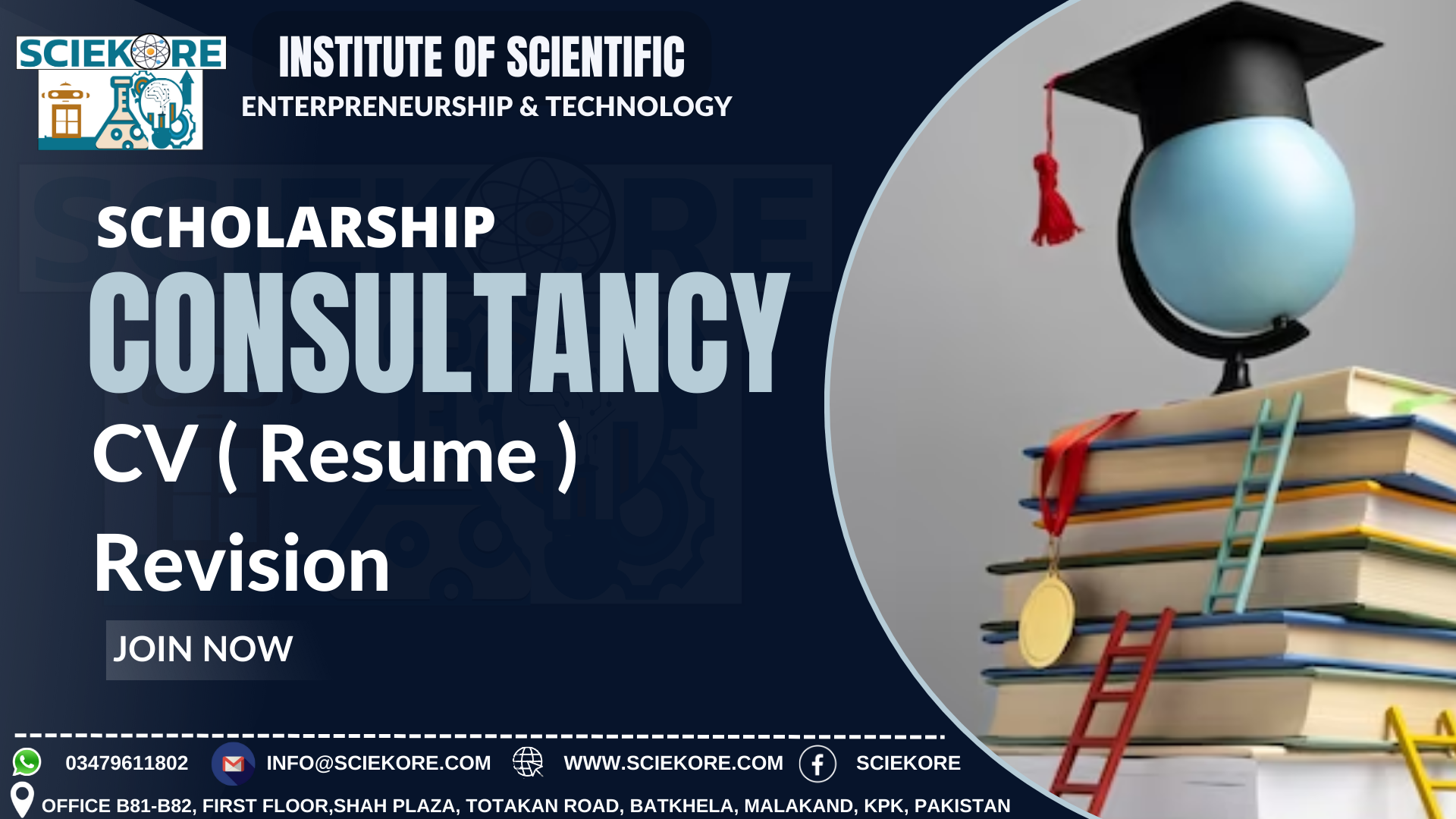
CV(Resume) Revision
- Teacher: Uzair Ali

Bansatgar Training Program [Duration:3 months-6 months |Fee:5000 per month(per 3 hours and 5 days a week)| Fee: 3,000 per month(per 5 hours and 5 days a week))

- Teacher: Dr. Imran
- Trainee: Muhammad Afaaq
- Trainee: saqibalishah ali
- Trainee: hassan aqil
- Trainee: Muhammad Idrees
- Trainee: Abdul Jalil khan
- Trainee: Atif Khan
- Trainee: Muhammad Roman khan
- Trainee: Saad Rehman
- Trainee: muhammad sudais
- Trainee: ahmad suleman
- Trainee: ihtisham ulla
- Trainee: Muhammad Zakria
- Trainee: Muhammad Zakriya

- Mentor: Uzair Ali
- Mentor: Dr. Imran
- Freelancer: Aftab Hussain

Startup Chair Program
- Teacher: Uzair Ali
- Teacher: Uzair Ali
Course outline:
Month 1: Basic Computer Operations
Week 1: Getting Started with Computers
• Session 1: Introduction to computers, hardware, and software
• Session 2: Understanding operating systems (Windows, MacOS, Linux)
Week 2: Essential Computer Skills
• Session 3: Basic keyboard and mouse operations
• Session 4: File management and organisation
Week 3: Introduction to Word Processing
• Session 5: Using word processing software (e.g., Microsoft Word, Google Docs)
• Session 6: Formatting text, paragraphs, and basic document creation
Week 4: Introduction to Internet Basics
• Session 7: Browsing the web and internet navigation
• Session 8: Understanding search engines and online safety
•
Month 2: Communication and Collaboration Tools
Week 1: Email Basics
• Session 9: Introduction to email and creating an email account
• Session 10: Composing, sending, and managing emails
Week 2: Introduction to Spreadsheets
• Session 11: Understanding spreadsheets (Excel, Google Sheets)
• Session 12: Basic data entry, formatting, and simple calculations
Week 3: Introduction to Presentation Tools
• Session 13: Creating and editing presentations (PowerPoint, Google Slides)
• Session 14: Adding content, formatting slides, and delivering presentations
Week 4: Collaboration and Cloud Storage
• Session 15: Using cloud storage (Google Drive, Dropbox)
• Session 16: Collaborative tools and sharing documents online
•
Month 3: Digital Media and Basic Design
Week 1: Introduction to Graphics Editing
• Session 17: Basics of image editing (Canva, GIMP)
• Session 18: Editing images, resizing, and basic manipulation
Week 2: Introduction to Multimedia
• Session 19: Understanding audio and video files
• Session 20: Basic media player operations and online streaming
Week 3: Introduction to Basic Design Principles
• Session 21: Understanding design elements and principles
• Session 22: Applying basic design concepts using software tools
Week 4: Introduction to Social Media
• Session 23: Exploring social media platforms and their uses
• Session 24:
Social media etiquette and privacy settings
Month 4: Basic IT Troubleshooting and Security
Week 1: Computer Maintenance
• Session 25: Basic troubleshooting techniques and system maintenance
• Session 26: Installing and uninstalling software
Week 2: Introduction to Cybersecurity
• Session 27: Understanding online threats and cybersecurity practices
• Session 28: Creating strong passwords and online security measures
Week 3: Data Backup and Recovery
• Session 29: Importance of data backup and different backup methods
• Session 30: Basic data recovery techniques
Week 4: Introduction to Antivirus Software
• Session 31: Understanding antivirus software and its functionality
• Session 32: Installing and using antivirus programs effectively
Month 5: introduction to basic Programming Concept
Week 1: scratch
• Session 33-34: Basic programming concepts using scratch
Week 2-3:Code.org
• Session 35-36:lesson from Code.org
Week 4:Light Bot and Alice
• Session 37: Programming Logic from light bot
• Session 38:Make a game in Alice
- Teacher: Dr. Imran
- Trainee: Abdullah Kamal
- Trainee: Musa Khan
- Trainee: Rayan Khan
- Trainee: Osama Umar